
In today’s competitive business landscape, maintaining strong customer relationships is essential for small businesses to thrive and grow. Customer Relationship Management (CRM) software has become crucial for empowering small businesses to manage customer data effectively, streamline operations, and deliver personalized experiences. Choosing the best CRM for your small business can be a game-changer, as it enables you to centralize customer information, identify leads, manage marketing campaigns, and so much more. However, the selection process can be daunting, with numerous CRM options available. The purpose of this detailed guide is to provide you with the necessary information and understanding to make a well-informed decision. We’ll explore key features to consider, how to align CRM capabilities with your business needs, and the impact of CRM on sales and customer support. Get ready to unlock the potential of your small business by choosing the perfect CRM software for your unique requirements.

Customer Relationship Management (CRM) involves using technology to improve customer interactions and relationships. That helps small businesses manage and improve their interactions with customers and prospects. The main objective of CRM is to enhance customer satisfaction and retention and boost business growth and profitability. A CRM (customer relationship management) system helps businesses gather and organize customer data. This information includes contact details, communication history, purchase history, preferences, and other essential information. It is stored in a database accessed by various departments, such as sales, marketing, and customer support.

Investing in CRM software is crucial for small businesses seeking growth and success in today’s competitive landscape. A CRM system is necessary for small businesses looking to manage and access customer data efficiently. It is the key to unlocking a better understanding of customers and delivering personalized experiences that set you apart from the competition. By streamlining the sales process, CRM software helps track leads, manage opportunities, and automate tasks, leading to quicker response times and improved lead conversion. Additionally, CRM facilitates targeted marketing campaigns by segmenting customer data, maximizing the impact of limited marketing resources.
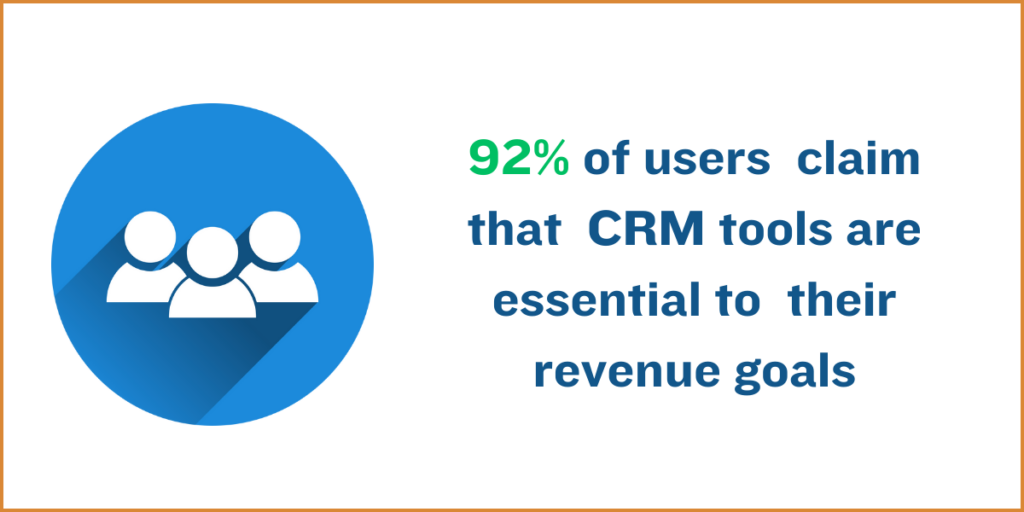
In the Management Study Guide’s article titled “Importance of Customer Relationship Management (CRM),” they said Customer Relationship Management (CRM) is a vital approach for maintaining and building solid relationships with customers. Implementing a CRM system offers numerous benefits, including improved customer service, efficient customer data management, enhanced customer satisfaction, and increased business profitability.
Efficient customer support management ensures timely issue resolution, enhancing customer satisfaction and loyalty. The data-driven insights offered by CRM analytics and reporting empower small business owners to make informed decisions and strategies, while the automation of repetitive tasks saves time and costs. As small businesses grow, CRM software’s scalability ensures its continued effectiveness, providing a vital tool to foster growth and build lasting customer relationships. In summary, CRM software unlocks the potential for small businesses to thrive, succeed, and stay competitive in today’s customer-centric world.

Before diving into the world of CRM solutions, start by identifying your specific business requirements. Consider factors such as the size of your business, the number of users who will access the CRM, the features you need (e.g., sales tracking, marketing automation, customer support), and your budget constraints. Understanding your needs will narrow the options and help you focus on the best CRM solutions that suit your business.
According to Jessica Hall’s article, “How to Tell If Your Business Needs a CRM System,” several signs suggest it may be time to consider implementing a CRM system. These signs include slow customer response times, difficulty managing lead flow, challenges in finding relevant data, lack of visibility across the business, time-consuming reporting processes, impersonal marketing efforts, and restricted access to data while working remotely.
As a small business owner, time is of the essence, and you want a simple CRM system to set up and use. Look for a CRM that offers an intuitive user interface and customizable dashboards and requires minimal training for your team. A user-friendly CRM will increase user adoption and minimize downtime during the transition.
Your CRM should seamlessly integrate with your existing tools and software to avoid any disruptions in your workflow. Check if the CRM can integrate with your email service provider, marketing automation tools, accounting software, and other essential applications. Integration capabilities save time, eliminate manual data entry, and provide a holistic view of customer interactions.
In the era of remote work and on-the-go business operations, having a CRM with mobile accessibility is crucial. Ensure your CRM has a responsive mobile app or a mobile-friendly interface that allows you and your team to access critical information and perform tasks from anywhere.
A one-size-fits-all CRM may not cater to your unique business processes. Look for a CRM that allows customization to match your specific needs and branding. Moreover, consider the scalability of the CRM – as your business grows, your CRM should be able to accommodate increasing data and user demands.
As you’ll be dealing with sensitive customer data, security is paramount. Choose a CRM that employs robust data encryption, secure authentication protocols, and regular data backups. Additionally, check if the CRM complies with relevant data protection regulations to safeguard your customers’ privacy and maintain legal compliance.

You may encounter issues or require assistance during implementation, even with a user-friendly CRM. Prioritize CRMs that offer reliable customer support through live chat, email, or phone. Additionally, look for platforms that provide comprehensive training resources, tutorials, and documentation to empower your team to make the most of the CRM’s features.
In Richpanel’s article titled “Customer Service CRM: How CRM Improves Customer Support,” Richpanel writes that using CRM for customer service allows for personalized and individualized support, automates support tasks, and improves agents’ productivity. By gaining insights and analytics on customers, businesses can enhance the customer experience and build loyalty, leading to increased sales growth and a stronger brand image.
As a small business, cost-effectiveness is crucial. Analyze the pricing structure of different CRM options, including any hidden costs or extra charges for add-ons and integrations. Some CRMs offer tiered plans based on features or user count, so choose a pricing model that aligns with your budget and growth potential.
In the “Choosing CRM Software: A Buyer’s Guide” article by Matt D’Angelo, he suggests that when selecting CRM software, it’s essential to consider features such as lead management, marketing tools, e-commerce integration, and reporting capabilities. It would be beneficial to inquire about ease of use, integration options, security features, and total cost from potential vendors to ensure that it aligns with your business requirements.

Upsurge CRM is a powerful tool that helps small businesses manage their leads and customers efficiently. It streamlines the entire process, from lead qualification to nurturing and conversion. By automating workflow management, small businesses can save time and improve productivity, enabling them to focus on providing top-notch products and services. With Upsurge CRM, you can unlock your business’s potential and build strong, lasting customer relationships.
Choosing the right CRM for your small business is a crucial decision that can significantly impact your success: operations and customer relationships. By identifying your business needs and prioritizing ease of use, integration capabilities, mobile accessibility, customization, security, and support, you can make an informed choice that propels your business forward. Conduct thorough research, read user reviews, and use free trials to test the CRM’s suitability for your business. A well-chosen CRM will empower your team, strengthen customer relationships, and drive your small business toward sustainable success.
How do I choose the best CRM for my small business?
To choose the best CRM for your small business, consider your needs and goals, evaluate user-friendly interfaces and features, and opt for a scalable solution that fits your budget. Conduct thorough research and compare different CRM providers before making a decision.
Is CRM software suitable for small businesses with limited budgets?
Yes, CRM software can be suitable for small businesses with limited budgets. Many CRM providers offer affordable plans tailored to small business needs, with basic features to manage customer relationships effectively. Exploring cost-effective options that align with your business requirements and budget constraints is essential.
Can CRM software be customized to fit my business needs?
CRM software can often be customized to fit your business needs. Many CRM platforms offer customizable features, workflows, and integrations, allowing businesses to tailor the system to their unique processes and requirements. This flexibility ensures that the CRM aligns with your business goals and enhances efficiency in managing customer relationships.
Can CRM software improve customer support?
Yes, CRM software can improve customer support significantly. By centralizing customer data, automating processes, and providing insights, CRM enables support teams to deliver personalized and timely assistance, enhancing customer satisfaction and loyalty.
How does CRM contribute to improving sales performance?
CRM improves sales performance by automating,
➼ Lead tracking
➼ Nurturing
➼ Provides valuable insights
➼ Leading to increased conversions and revenue.
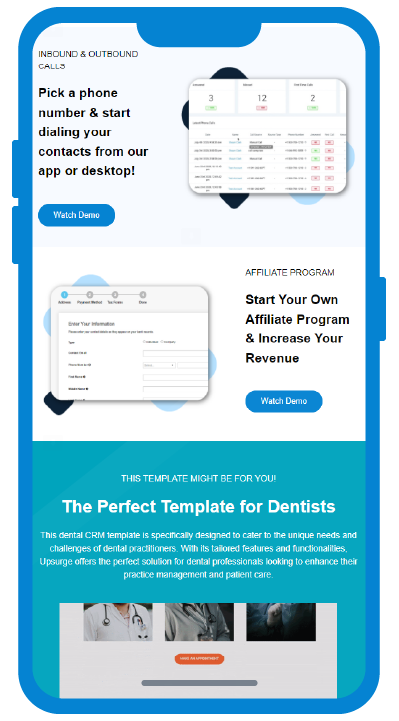
The Real Benefits of Contact Management with CRM for Collecting Customer Data Managing and leveraging customer information has become a foundational aspect of success…
Can a CRM Really Automate My Sales Follow-Ups and Boost My Small Business Revenue? Small businesses face increasing pressure to maintain consistent communication with…
Best CRM Software for Sales Prospecting: Transform Your Sales Prospecting Struggling to turn cold leads into paying customers? You’re not alone. In today’s competitive…