Use an all-in-one tool CRM with social selling & sales prospecting features

Service businesses offer various services to clients, and Upsurge CRM can be adapted to enhance the management of client relationships and service delivery. Here’s how you can tailor Upsurge CRM for a service-based business:
Utilize Upsurge CRM to manage client information, communication history, and service details.
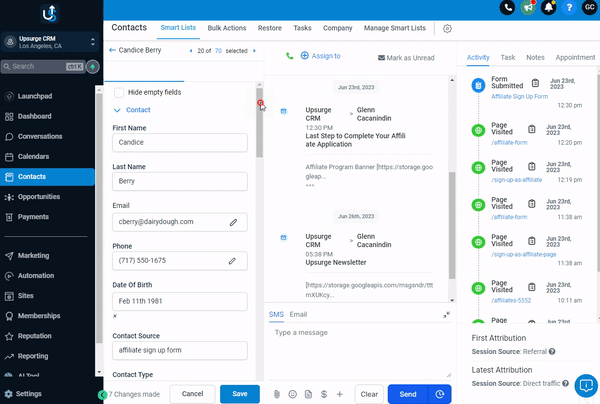

Schedule and manage client appointments and service bookings within Upsurge CRM.
Log interactions, calls, emails, and service requests with clients in Upsurge CRM for a comprehensive record.
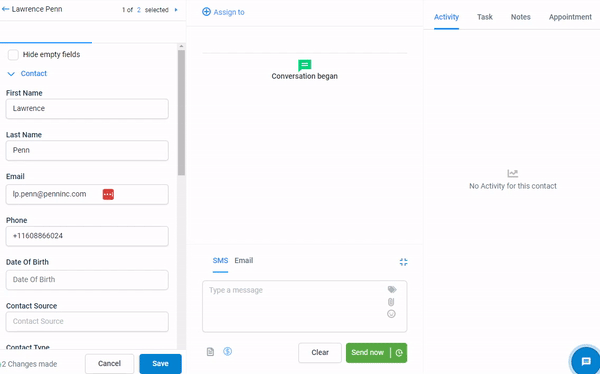
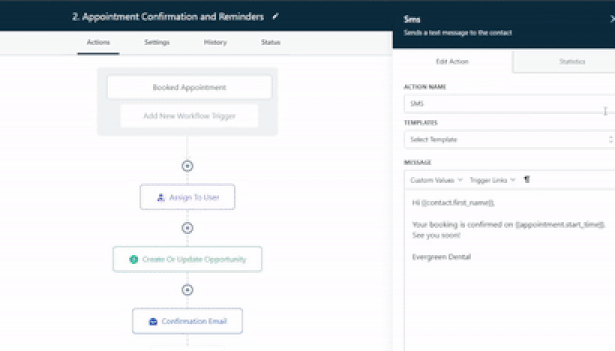
Set reminders for service appointments, follow-ups, and important client-related tasks.
Create a catalog of services offered within Upsurge CRM, complete with descriptions and pricing.
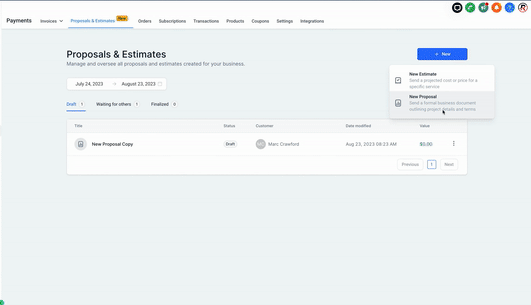
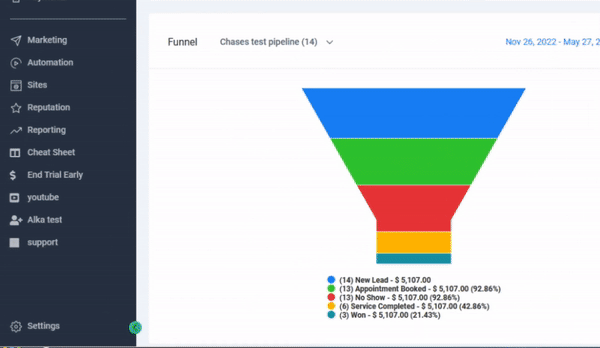
Store service-related documents, contracts, and agreements securely within Upsurge CRM.
Track service fees, generate invoices, and monitor payment statuses in Upsurge CRM.
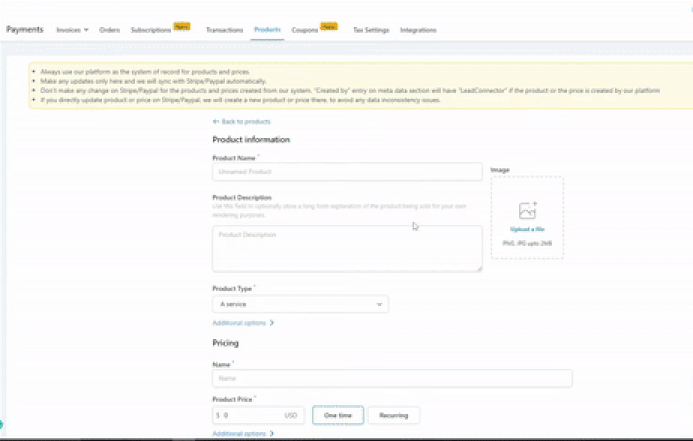

Use Upsurge CRM to gather client feedback, testimonials, and reviews to improve service quality.
Organize service details, project timelines, and task assignments within Upsurge CRM for efficient service delivery.
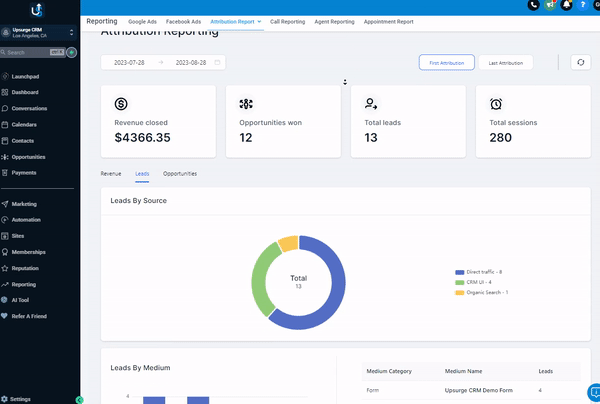
Leverage Upsurge CRM’s reporting features to track service performance, client satisfaction, and trends.
Create follow-up sequences in Upsurge CRM to automate post-service follow-ups and customer retention efforts.
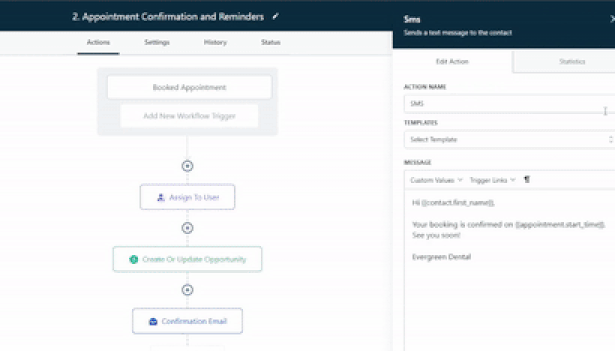
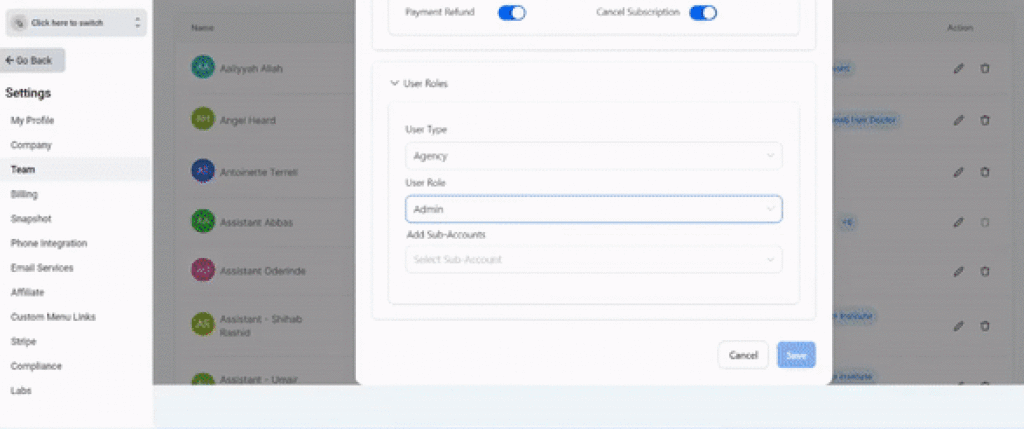
Collaborate with team members within Upsurge CRM to coordinate service delivery and provide excellent customer experiences.
Remember, while Upsurge CRM’s features can be adapted for service businesses, it’s important to customize them to match your unique service offerings and client needs. Customization ensures that Upsurge CRM aligns with your specific service processes and helps you deliver exceptional service.
For the most current information on features or capabilities that can specifically support service businesses, I recommend visiting the official Upsurge CRM website or contacting their support for accurate and up-to-date details.
You can customize it to whatever you do and however many businesses you have. Sign up for a free trial with Upsurge CRM.
Sign up for a free trial with Upsurge CRM.