Use an all-in-one tool CRM with social selling & sales prospecting features

Upsurge CRM can be a valuable tool for small businesses to manage their operations, customer interactions, and growth efforts. Here’s how you can tailor Upsurge CRM for the needs of a small business:
Utilize Upsurge CRM to manage customer and client contacts, keeping track of their details, preferences, and communication history.
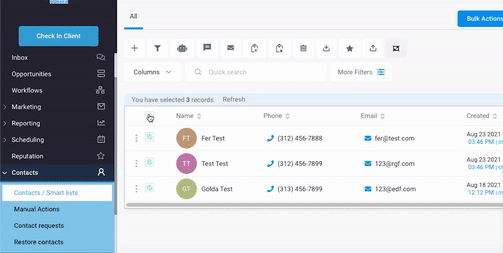
Store and track leads in Upsurge CRM, ensuring that potential customers are nurtured and converted into clients.
Log interactions, calls, emails, and meetings with customers and leads in Upsurge CRM for a comprehensive history.
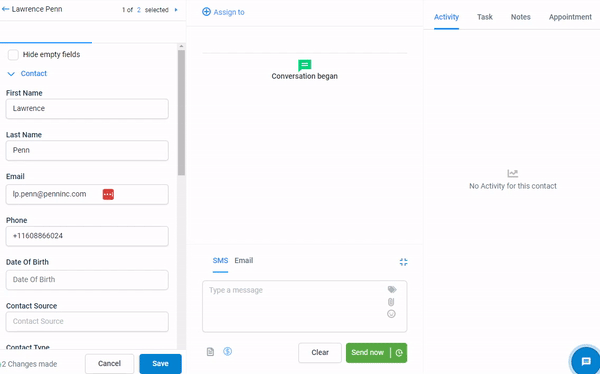
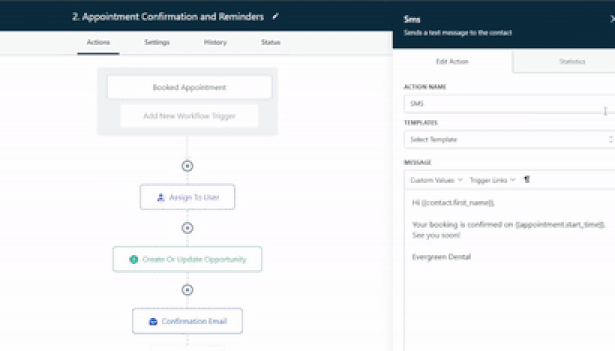
Set reminders for follow-up actions, appointments, and important tasks related to clients and customers.
Organize your sales pipeline in Upsurge CRM to visualize and manage leads and deals at different stages.
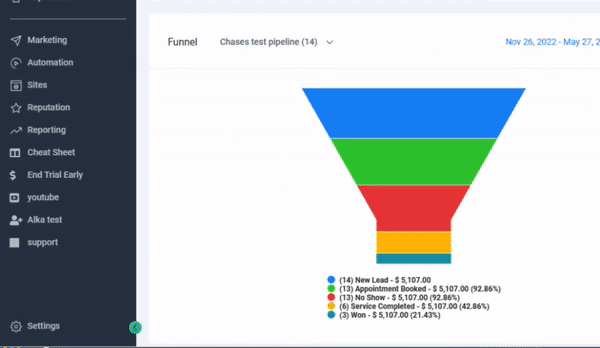
Store important documents, contracts, proposals, and agreements securely within Upsurge CRM.
Keep track of invoices, payment statuses, and financial transactions within Upsurge CRM.
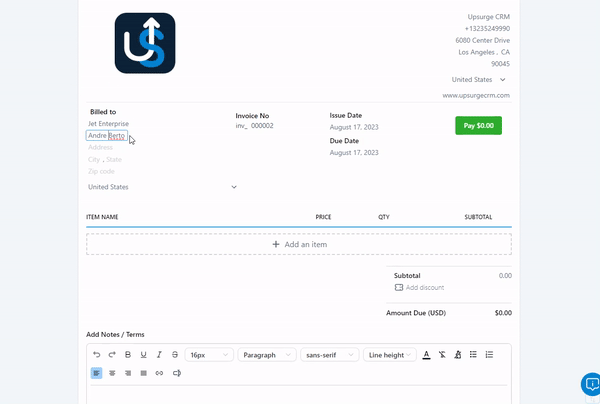
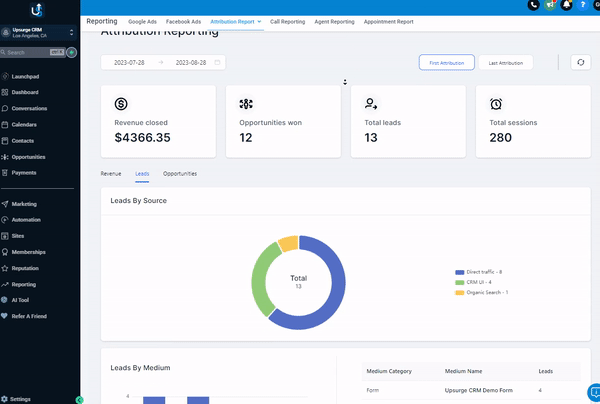
Utilize Upsurge CRM’s reporting features to gain insights into sales performance, customer trends, and business growth.
Use Upsurge CRM to manage customer inquiries, support tickets, and service requests.
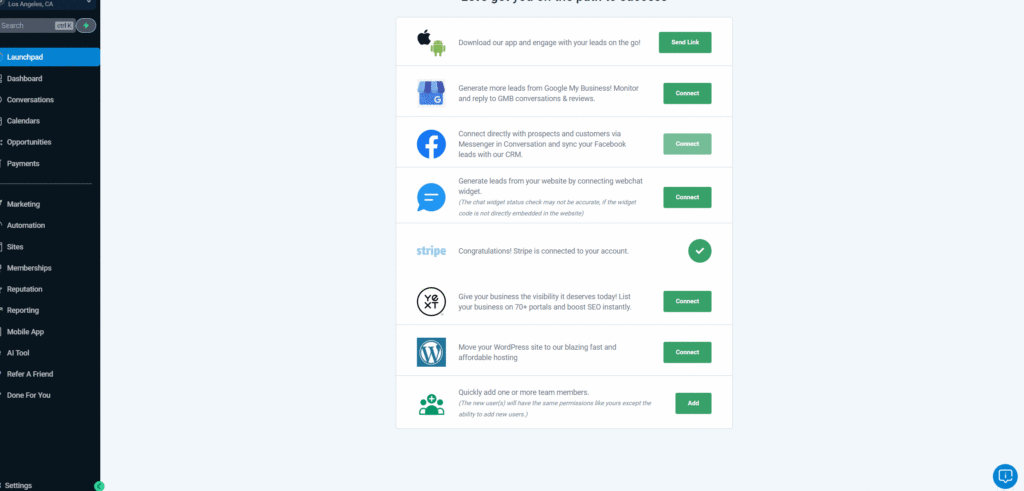
If your small business involves projects, use Upsurge CRM to manage project details, tasks, timelines, and resources.
Collaborate with team members within Upsurge CRM to streamline communication and project management.
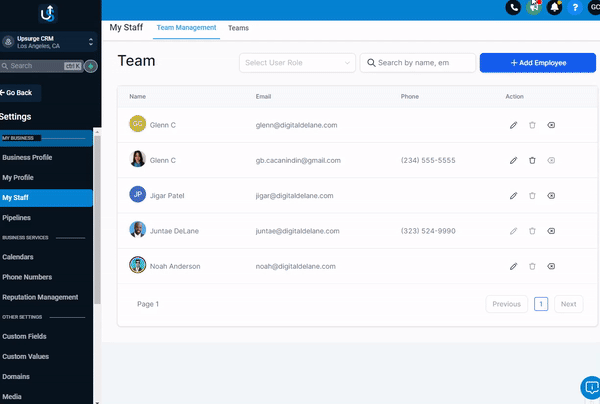
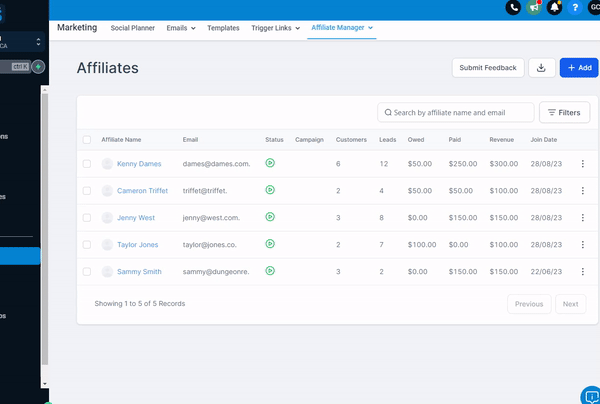
Maintain relationships with existing clients and customers in Upsurge CRM, encouraging referrals and repeat business.
Segment your contacts and clients in Upsurge CRM based on different criteria for personalized communication and marketing.
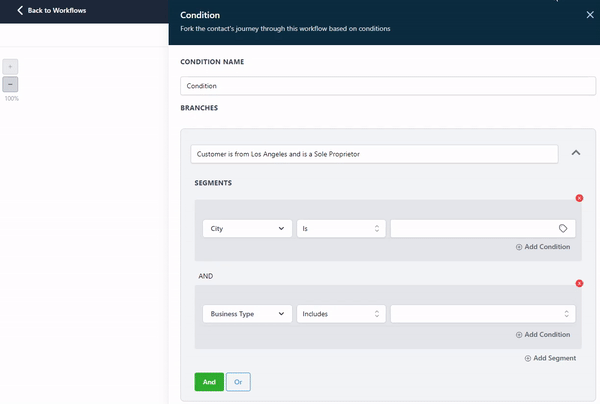
Remember, Upsurge CRM’s customization options allow you to adapt it to your small business needs. While it might not be specifically designed for small businesses, its features can be tailored to support various aspects of your business operations and growth.
For the most current information on features or capabilities that can specifically support small businesses, I recommend visiting the official Upsurge CRM website or contacting their support for accurate and up-to-date details.
You can customize it to whatever you do and however many businesses you have. Sign up for a free trial with Upsurge CRM.
Sign up for a free trial with Upsurge CRM.