Use an all-in-one tool CRM with social selling & sales prospecting features

Cold emailing is an outreach strategy where you contact potential leads or clients who haven’t expressed prior interest. While Upsurge CRM might not have specific features labeled as “cold email,” you can use its capabilities to enhance your cold email efforts. Here’s how:
Import or manually add leads into Upsurge CRM, organizing them based on various criteria like industry, location, or company size.
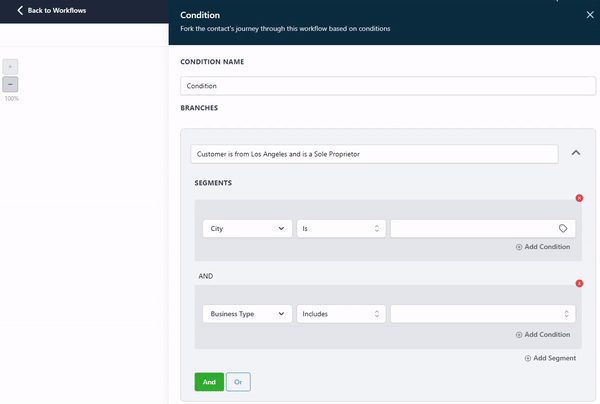
Segment your leads within Upsurge CRM to send targeted cold email campaigns to different groups.
Create and save email templates within Upsurge CRM. Personalize them before sending to ensure a more relevant approach.
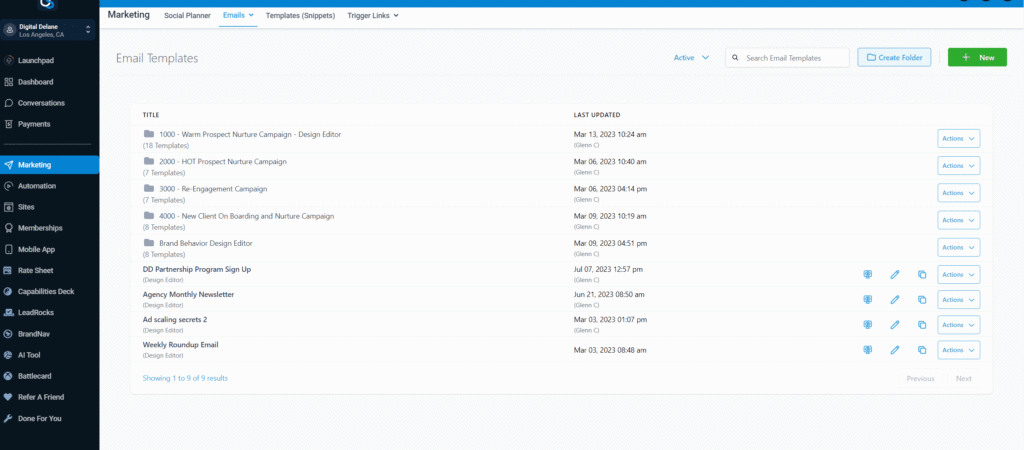
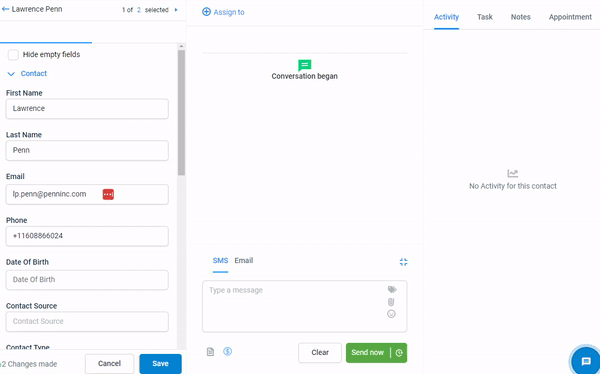
Log the cold emails you send within Upsurge CRM, along with any responses or interactions.
Set follow-up tasks and reminders in Upsurge CRM after sending cold emails to track responses and next steps.
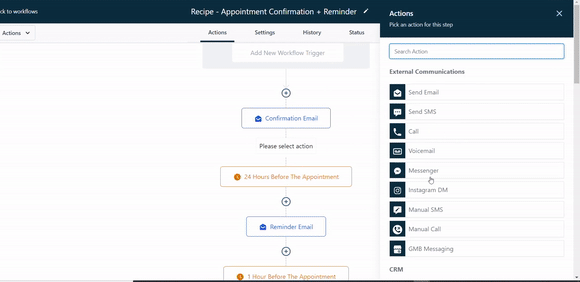
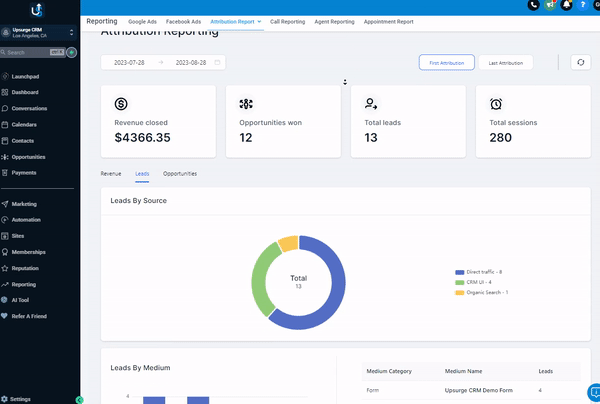
Monitor open rates, click-through rates, and responses from your cold email campaigns using Upsurge CRM’s reporting tools.
Depending on your email service provider, you might be able to integrate Upsurge CRM with your email system to track cold email interactions.
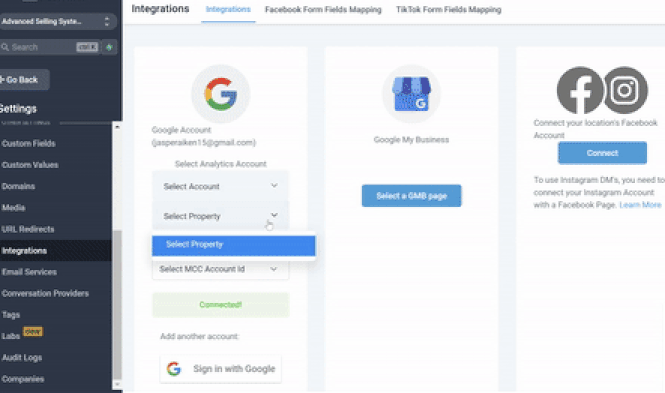

Use Upsurge CRM’s features to add personalization to your cold emails, such as mentioning the lead’s industry or specific pain points.
Create follow-up sequences in Upsurge CRM to automate the process of sending follow-up emails to cold leads.
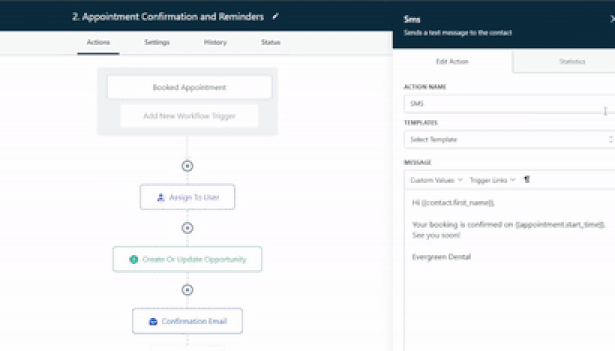
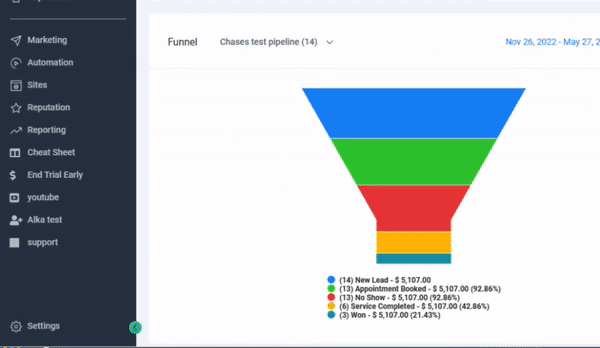
Store any documents related to your cold email campaigns within Upsurge CRM for easy access.
Remember, while Upsurge CRM‘s features can be adapted for cold email outreach, it’s important to comply with email regulations and best practices to ensure your emails are well-received. Also, for any updates on new features or capabilities related to email outreach, I recommend visiting the official Upsurge CRM website or contacting their support for accurate and current information.
You can customize it to whatever you do and however many businesses you have. Sign up for a free trial with Upsurge CRM.