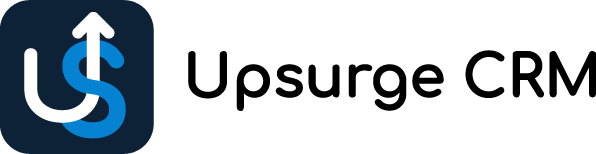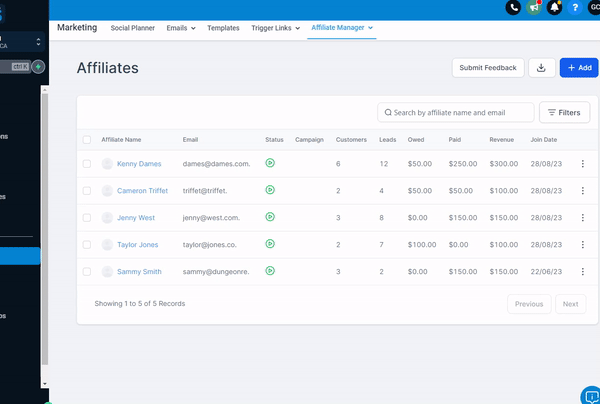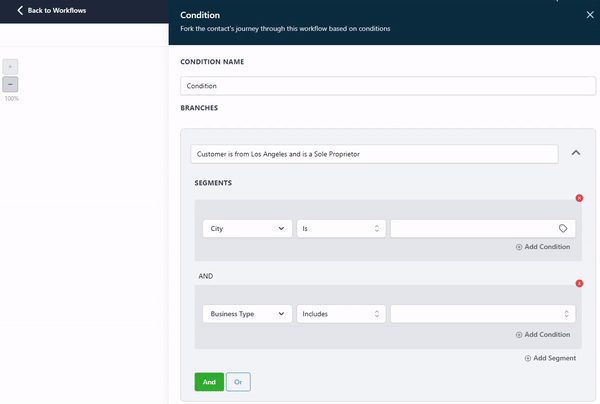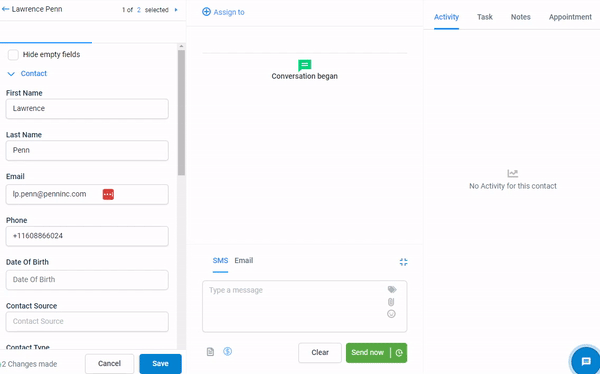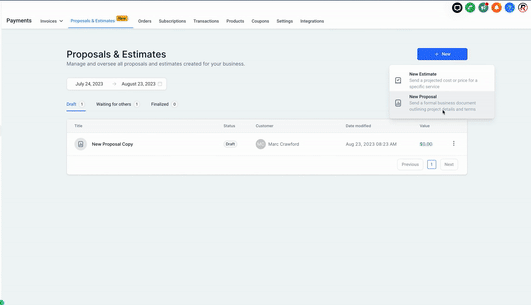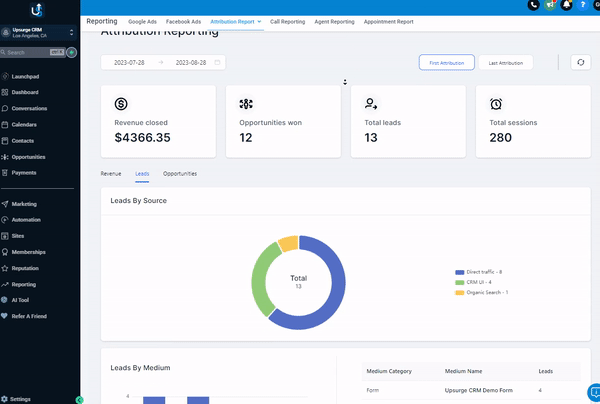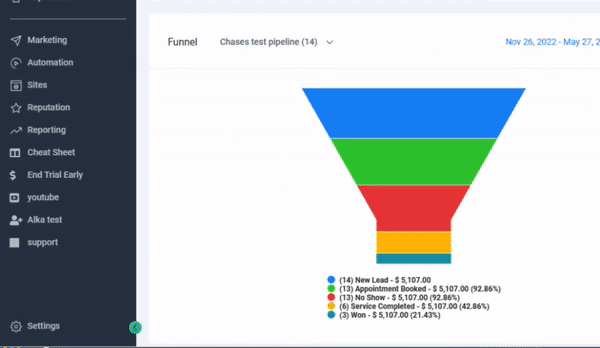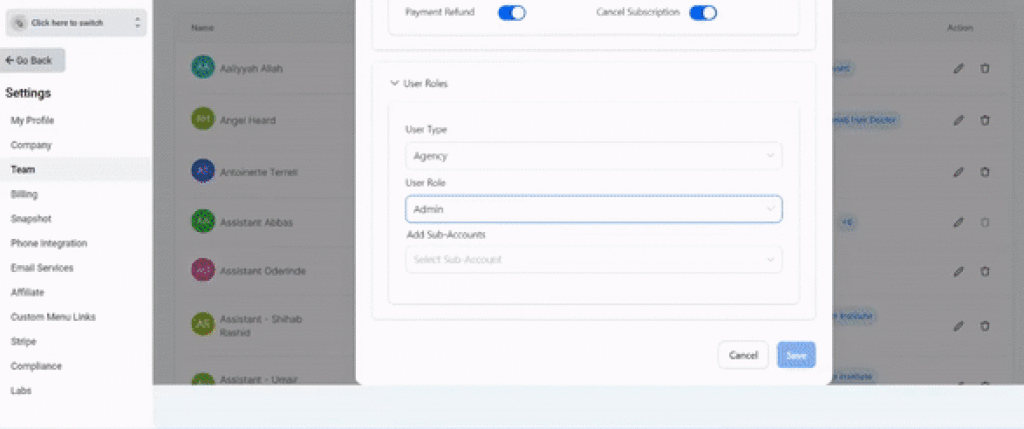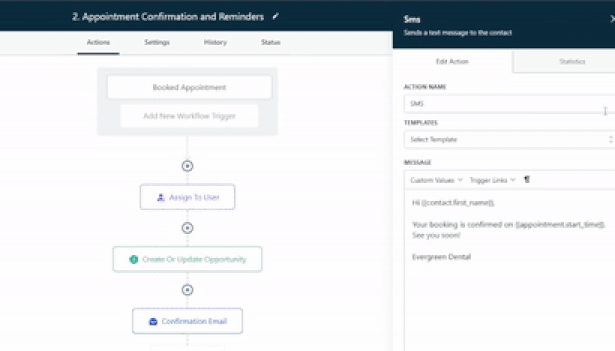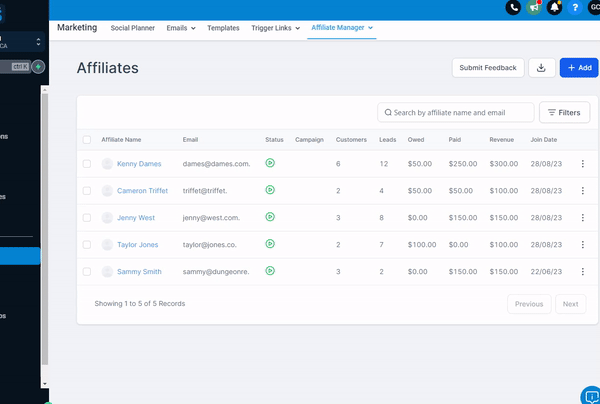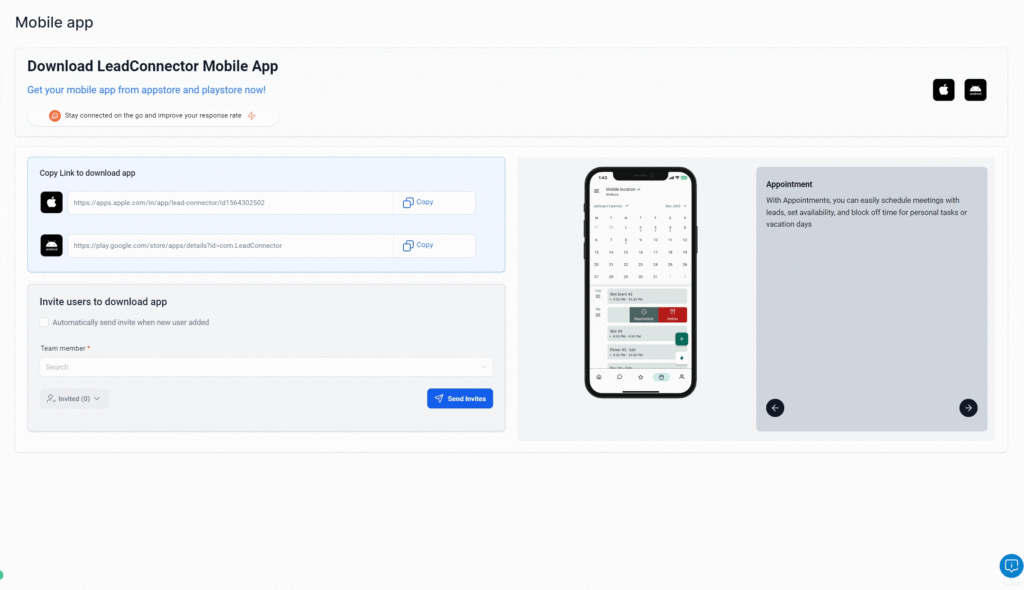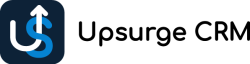- Features
- Sales Pipelines
- Inbound & Outbound Calls
- Inbound & Outbound SMS
- Ad Launcher Suite
- Mobile App
- Affiliate Program
- Funnels & Website Builder
- Course Builder
- Social Media Scheduler
- Team Calendars
- Reputation Management Software
- AI Content Generator
- Sales & Marketing Automation
- Integrate Your Lead Sources
- SMS & Email Blasts
- Ringless Voicemail Drops
- Facebook & Instagram Messaging
- Contact Management
- Upsurge by Industry
- Accounting Firms
- Agencies
- Business Development
- Coaches
- Cold Emails
- Consultants
- Designers
- Digital Marketing Agencies
- Direct Sales
- Field Sales
- Freelancers
- Fundraising
- Gmail/GSuite
- Gyms
- Health Coaches
- Individuals
- Influencers
- Law Firms
- Lead Generation
- Life Coaches
- Marketing
- Networking
- Online Friends
- Personal Use
- Sales
- Sales Reps (SDRs)
- Service Businesses
- Small Businesses
- Solopreneurs
- Startups
- Tax Professionals
- Venture Capital
- Videographers
- Blog