Use an all-in-one tool CRM with social selling & sales prospecting features

Consultants often work with clients to provide expert advice and solutions. Here’s how you can tailor Upsurge CRM to enhance your consulting practice:
Utilize Upsurge CRM to manage client information, communication history, and project details.
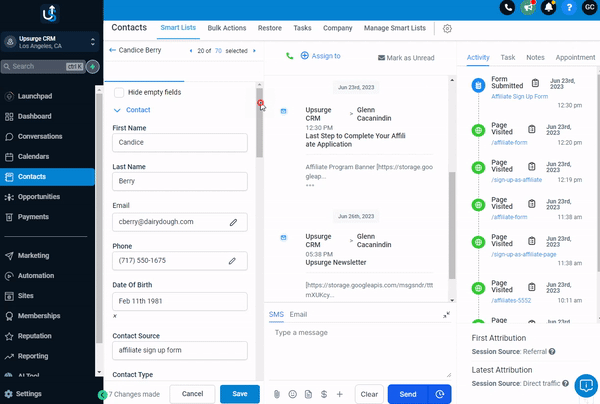
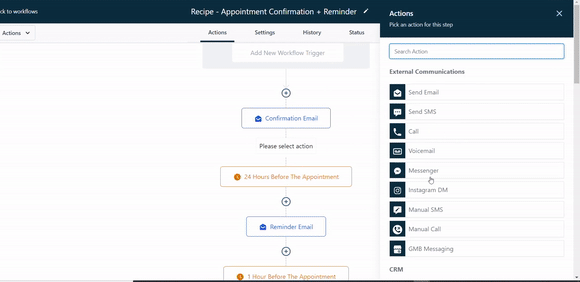
Organize project details, timelines, tasks, and resources within Upsurge CRM to ensure smooth project execution.
Log interactions, meetings, and calls with clients in Upsurge CRM to maintain a comprehensive history.
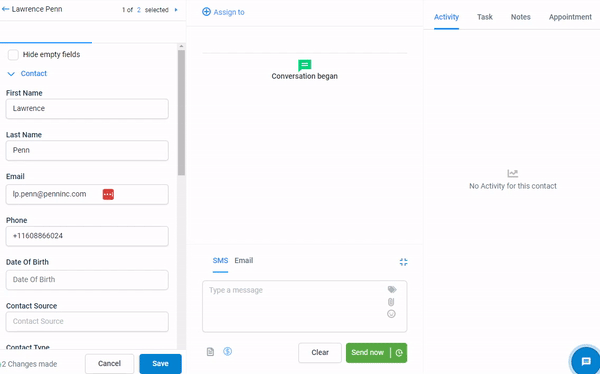
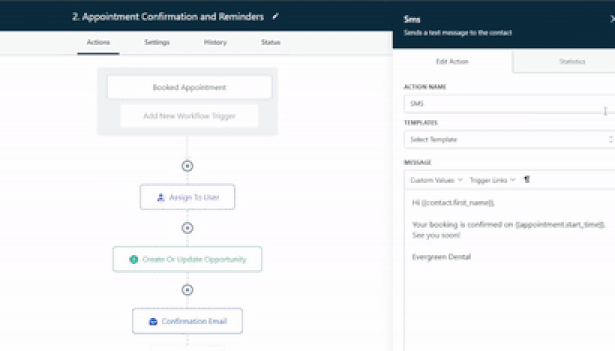
Set reminders for client follow-ups, project milestones, and important deadlines.
Store project-related documents, contracts, and important files securely within Upsurge CRM.
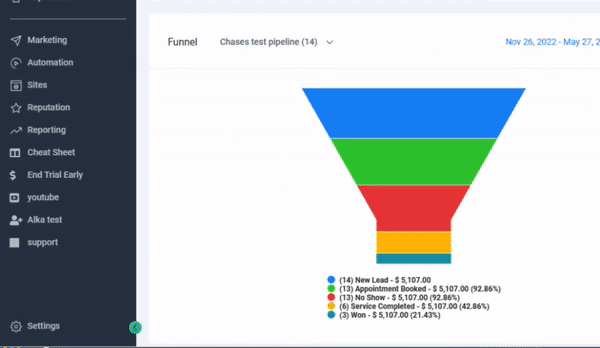
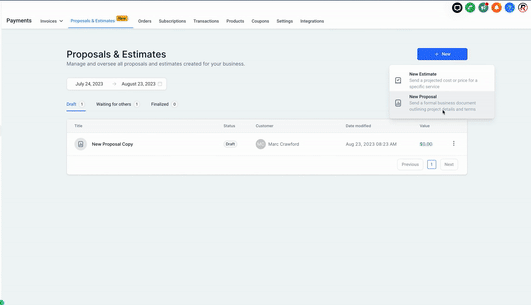
Manage proposals, contracts, and scope of work documents in Upsurge CRM for easy access.
Streamline billing processes by tracking invoices, payment statuses, and financial transactions in Upsurge CRM.
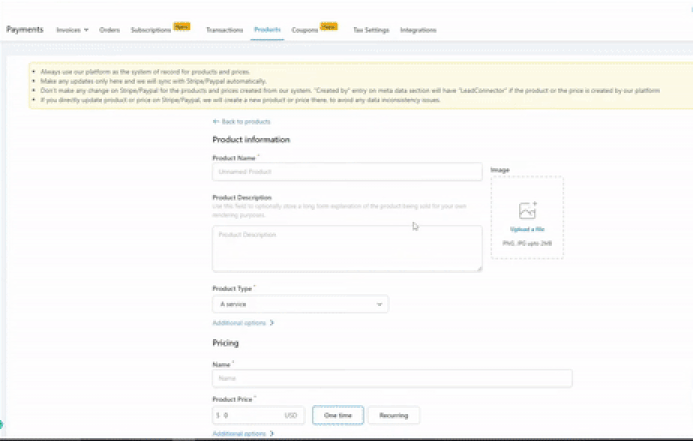
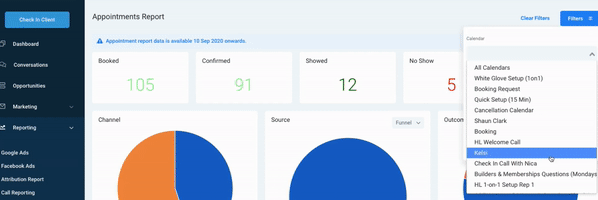
Use Upsurge CRM’s note-taking features to document insights, recommendations, and progress during client consultations.
Leverage Upsurge CRM’s reporting features to track project progress, client satisfaction, and consulting performance.
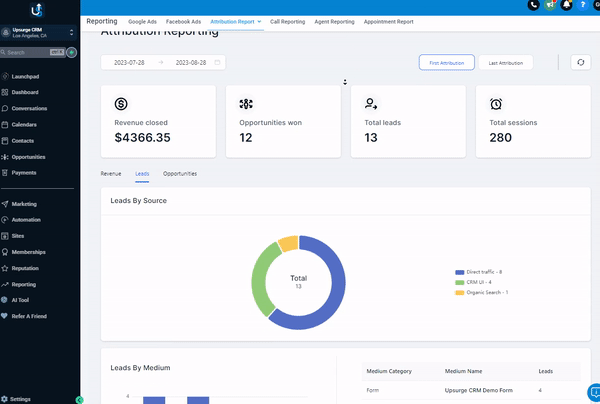
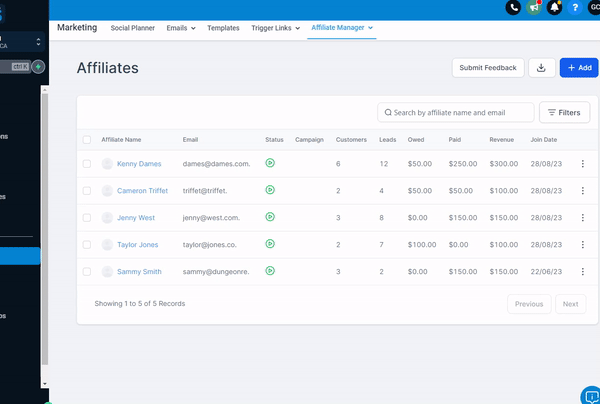
Maintain relationships with past clients in Upsurge CRM, encouraging referrals and repeat business.
Segment clients based on industry, consulting needs, or engagement type for targeted communication.
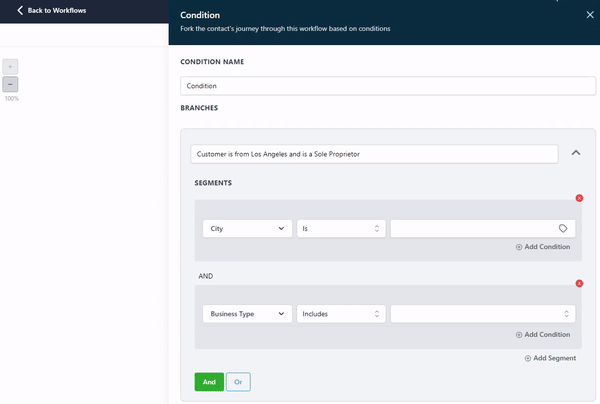
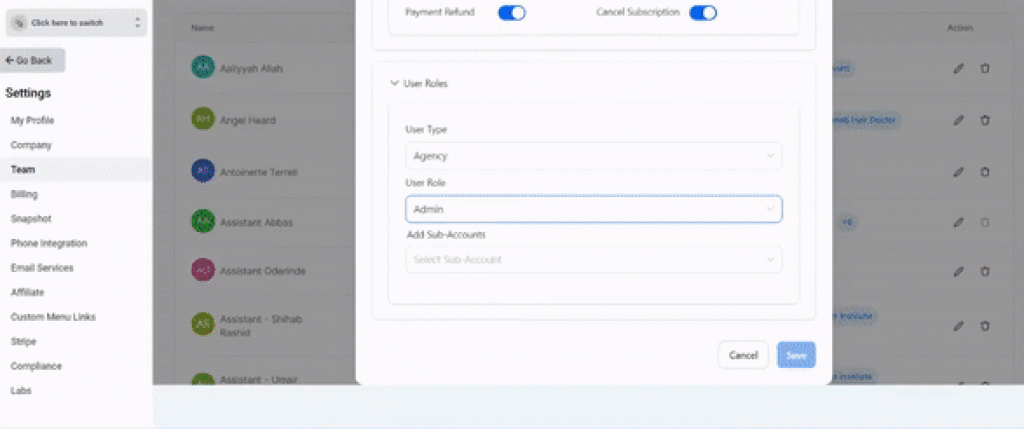
Collaborate with clients and team members within Upsurge CRM, sharing updates and insights.
Remember, while Upsurge CRM may not be designed specifically for consultants, its flexibility allows you to adapt it to your consulting needs. Customize the platform to match your workflows and provide enhanced value to your clients.
For the latest information on features or capabilities that can specifically support consultants, I recommend visiting the official Upsurge CRM website or contacting their support for accurate and up-to-date details.
You can customize it to whatever you do and however many businesses you have. Sign up for a free trial with Upsurge CRM.