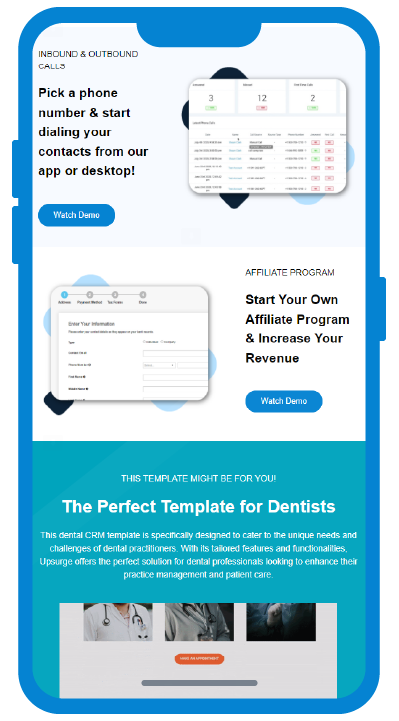Managing customer interactions and sales on social media platforms like Twitter can be challenging. Businesses risk missing valuable opportunities without an organized and efficient system in place.
This is where CRM for Twitter comes in, offering a powerful tool to streamline processes, track conversations, and drive sales. Let’s explore how integrating a CRM specifically designed for Twitter can transform business operations and help you decide if it fits your needs.

CRM (Customer Relationship Management) tools are designed to manage customer data and interactions efficiently. When tailored for Twitter, these tools allow businesses to manage tweets, direct messages, and other interactions in a structured way.
Key features such as contact tracking, integration with other tools (like email and sales software), and automation of repetitive tasks (like follow-ups and engagement tracking) help streamline operations.
Insight: “CRM systems, when integrated with social media platforms like Twitter, can reduce the manual workload by up to 80%, allowing businesses to focus more on strategic tasks and customer engagement.”

A high-performing Twitter CRM should offer real-time engagement tools that allow you to interact with customers instantly. Features like live notifications and automated alerts help ensure no customer query or comment goes unnoticed, boosting response rates and customer satisfaction.
Tip: “Look for CRM tools that offer robust integration with popular apps like Gmail, LinkedIn, and Zapier to ensure all your customer data is in one place.”
Efficient CRMs automate time-consuming tasks like scheduling posts, sending follow-up messages, and updating customer information. Automation reduces the burden of manual work and helps your team focus on building meaningful customer relationships.
An effective CRM provides robust analytics and reporting tools that offer insights into customer behavior, campaign performance, and engagement. These insights are crucial for refining your Twitter strategy and making data-driven decisions.
Seamless integration with other tools, such as email marketing platforms, sales software, and productivity apps, enhances efficiency by centralizing data and reducing the need for multiple platforms. This integration supports a unified view of customer interactions across various channels.
Note: “On average, companies that implement a CRM report a 27% increase in customer retention rates, a crucial metric for maintaining a competitive edge.”
Consider a mid-sized e-commerce business that adopted a CRM for Twitter. By automating follow-up messages and integrating customer inquiries from Twitter into a centralized CRM system, they reduced response times by 50%, resulting in a 30% increase in customer satisfaction scores.

Managing customer interactions manually on Twitter can increase labor costs, missed sales opportunities, and wasted resources. Without a CRM, businesses often find themselves overwhelmed with handling direct messages, tracking conversations, and managing sales leads.
Insight: “Companies that fail to implement a structured CRM strategy can spend up to 20% more time managing social media interactions, leading to reduced productivity.”
An efficient Twitter strategy allows businesses to engage proactively with their audience, addressing customer needs promptly and building stronger relationships. This proactive approach improves retention rates and helps identify potential issues before they escalate.
Tip: “Use CRM tools to set up alerts for specific keywords and hashtags to monitor conversations relevant to your brand and respond quickly.”
Several companies have successfully reduced costs and improved engagement by optimizing their Twitter CRM approach. For example, a tech startup saw a 25% reduction in customer service costs by using a Twitter-integrated CRM to automate responses and prioritize urgent queries.

CRM systems provide 24/7 availability for customer interactions, allowing businesses to respond promptly to customer queries and feedback. This real-time engagement fosters stronger customer relationships, increasing customer satisfaction and loyalty.
Note: “80% of customers expect a response on social media within 24 hours, highlighting the need for prompt engagement strategies.”

By tracking prospects and managing leads efficiently, CRMs help convert potential customers into sales. Features like automated follow-ups and real-time data insights allow sales teams to act quickly on opportunities, increasing the likelihood of closing deals.
Insight: “Businesses using CRM tools to manage their social media leads report a 29% increase in sales conversion rates.”
Twitter’s CRM systems offer a more scalable and cost-effective solution than traditional customer management methods. They reduce the time and resources needed to manage customer interactions, allowing businesses to focus on growth.
Tip: “Start with a basic CRM plan and upgrade as your business grows and your needs evolve.”
To determine if a CRM for Twitter is right for your business, assess your reliance on Twitter for customer engagement, sales, and marketing. Take into account elements like team size, budget, and particular business objectives.
Note: “Small businesses with active social media engagement can benefit significantly from Twitter-integrated CRMs by reducing manual workload and improving customer satisfaction.”
Pros include improved efficiency, enhanced customer engagement, and streamlined workflows. However, potential drawbacks may include costs and the learning curve associated with implementing new software.
Insight: “While the initial investment may seem high, the long-term benefits of CRM tools in terms of time savings and revenue growth often outweigh the costs.”
Look for a CRM that works well with other tools you use, including email marketing platforms, while making your selection, sales software, and productivity apps. This will help centralize your data and streamline your workflow.
Tip: “Choose a CRM that offers integration with tools you already use, such as Gmail or Zapier, to simplify data management.”
Customizable fields, pipelines, and workflows allow you to tailor the CRM to your business processes, enhancing usability and effectiveness.
Note: “A CRM that allows high customization will adapt better to your unique business needs and growth over time.”
Ease of use, onboarding, and strong customer support are critical factors, especially for startups and smaller teams. Enhancing team adoption and lowering the learning curve are two benefits of an intuitive interface.
Insight: “CRMs with user-friendly interfaces and robust customer support have higher adoption rates and better overall satisfaction scores.”
Analytics tools that measure engagement, track metrics, and evaluate performance are crucial for refining your social media strategy and achieving your goals.
Tip: “Look for CRMs with advanced reporting features to gain insights into customer behavior and refine your strategy.”
Consider the pricing models and choose a plan that aligns with your budget and business requirements. Some CRMs offer tiered plans that can grow with your business.
Note: “Many CRMs offer free trials, so take advantage of these to test out features before committing to a paid plan.”

Begin by identifying what you want to achieve with your CRM on Twitter. Are you looking to improve response times, streamline lead management, or enhance customer engagement? Clearly defining your objectives will help you choose the right CRM platform and features that align with your goals.
Tip: “Regular training and feedback sessions can help your team make the most of CRM tools and improve overall efficiency.”
Choosing the right CRM is critical for maximizing its potential on Twitter. Look for platforms that offer robust integration capabilities with Twitter, automated workflows, and powerful analytics. Evaluate features like real-time monitoring, sentiment analysis, and keyword tracking to ensure they meet your specific needs.
Ensure your team understands how to use the CRM effectively. Provide comprehensive training on its features, such as automated responses, real-time engagement tracking, and data analysis. Encourage ongoing learning through webinars, workshops, and regular feedback sessions.
Set up automated workflows for repetitive tasks, such as responding to common inquiries or following up with leads. This automation will free your team to focus on more strategic tasks, such as engaging with high-value prospects or analyzing customer feedback.
Regularly track your key performance indicators (KPIs), such as engagement rates, response times, and conversion rates, to measure the success of your CRM implementation. Use this data to adjust your strategies and ensure continuous improvement.
Define what you aim to achieve with your Twitter CRM. Whether it’s increasing brand awareness, boosting engagement, or driving sales, having clear goals will guide your strategy and help you measure success more accurately.
Tip: Wondering how to boost your Twitter engagement using CRM? Check out our article for insights on adapting industry-leading strategies to enhance your social media presence.
Leverage automation to handle routine tasks like responding to frequently asked questions or sorting through customer feedback. However, balance automated responses with human engagement to maintain authenticity and build trust with your audience.
Stay proactive by monitoring keywords, hashtags, and mentions relevant to your brand. This helps you engage with your audience in real time, identify trends, and address potential issues before they escalate.
Track key metrics like response time, engagement rate, and sentiment analysis to understand the effectiveness of your Twitter CRM efforts. Use these insights to refine your strategy and optimize future campaigns.

At Upsurge CRM, we understand the complexities of managing customer relationships on Twitter. Our CRM solution is designed to simplify this process by integrating seamlessly with Twitter, allowing you to streamline interactions, boost engagement, and optimize your sales funnel—all from a single platform. Our tools include automated workflows, real-time engagement tracking, and comprehensive analytics to help you stay ahead in building stronger customer connections.
With Upsurge CRM, you can manage customer interactions, track conversations, and convert leads into loyal customers. Our flexible and scalable platform makes it ideal for both startups looking to grow quickly and established businesses aiming to maintain their competitive edge. Take your Twitter strategy to the next level with Upsurge CRM.
Using CRM for Twitter can significantly enhance business efficiency by improving customer interactions, managing sales leads more effectively, and streamlining workflows. Considering adopting a CRM for your business, evaluate your current social media strategy and decide if these tools align with your goals. Integrating the right CRM system can enhance efficiency, cultivate closer customer ties, and spur expansion in a cutthroat industry.
Ready to enhance your Twitter strategy and transform your customer relationships? Contact us today to see how Upsurge CRM can elevate your social media game!