Use an all-in-one tool CRM with social selling & sales prospecting features.
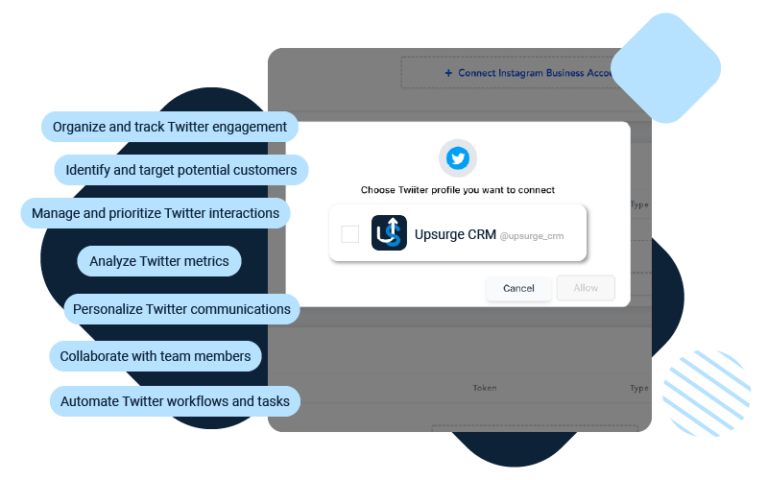
Upsurge CRM doesn’t have direct integrations with social media platforms like Twitter. However, you can still utilize Upsurge CRM to manage your networking and relationship-building efforts, including those related to Twitter, in the following ways:
Import your Twitter connections’ contact details into Upsurge CRM. This allows you to manage and keep track of your connections within the CRM.
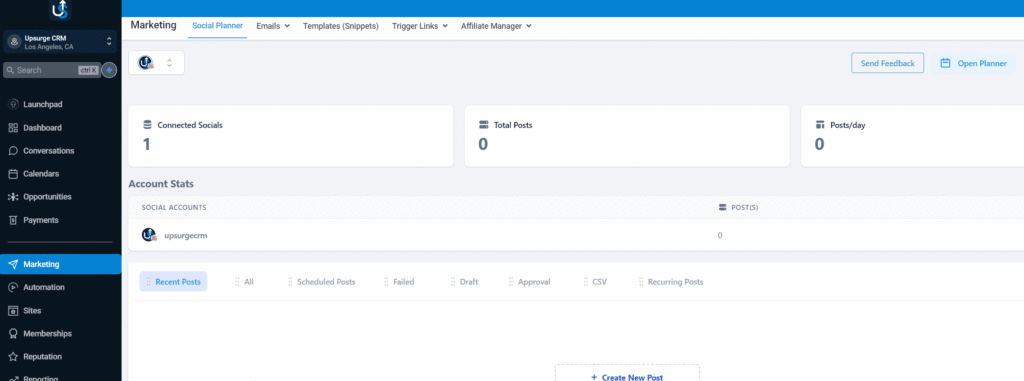
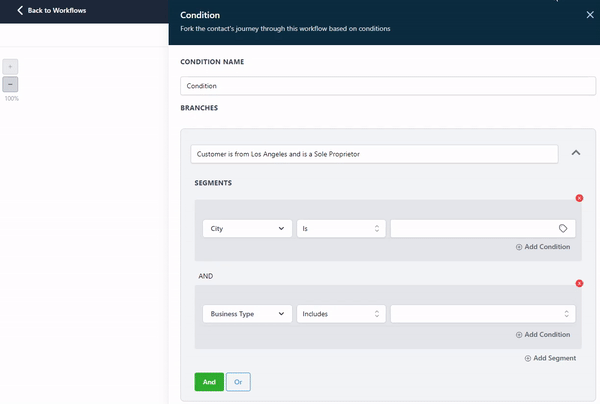
Segment your contacts in Upsurge CRM based on various criteria, which could include Twitter connections. This helps you tailor your communication and engagement.
Use Upsurge CRM’s communication tools to send personalized messages and updates to your contacts, including those you’ve connected with on Twitter.
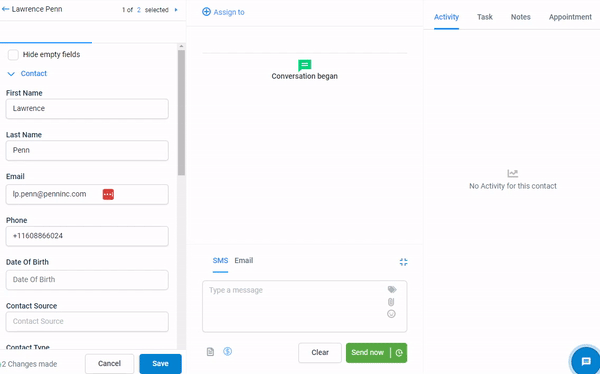
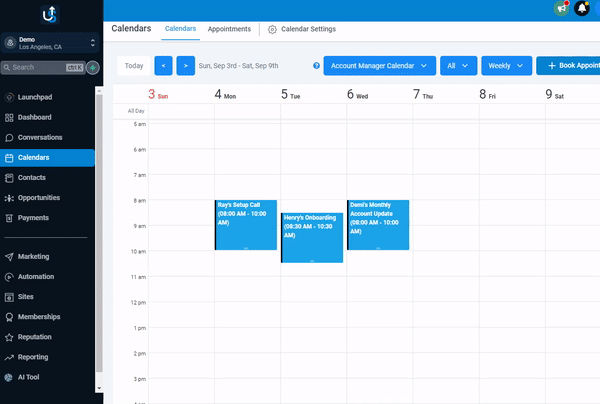
If you’re participating in Twitter chats or online events, you can use Upsurge CRM to track event details, participation, and follow-ups.
Set tasks and reminders in Upsurge CRM for actions related to your Twitter networking, such as following up with new connections.
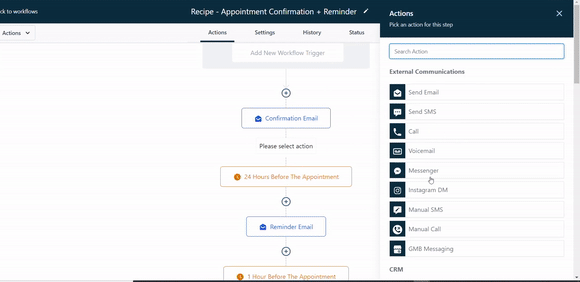
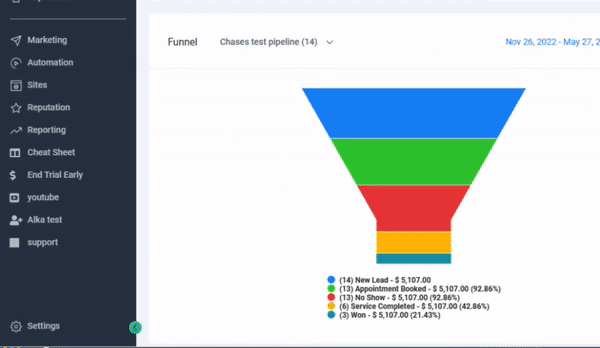
Store documents related to your networking efforts, such as presentation materials for Twitter chats or collaborations, securely in Upsurge CRM.
Leverage Upsurge CRM’s reporting features to gain insights into the effectiveness of your networking efforts and engagement across various platforms, including Twitter.
While there might not be a direct integration with Twitter, Upsurge CRM can help you centralize your networking activities, manage contacts, and maintain organized communication.
For any updates on direct integrations or new features, it’s recommended to visit the official Upsurge CRM website or contact their support for the most accurate and current information.
You can customize it to whatever you do and however many businesses you have. Sign up for a free trial with Upsurge CRM.